Baeugi News Hub
Your source for the latest news and insightful articles.
Code Chronicles: Tales from the Debugging Trenches
Dive into Code Chronicles for thrilling tales of debugging battles and triumphs that every coder can relate to. Unlock your coding potential!
The Art of Debugging: Strategies to Tackle Common Coding Errors
Debugging is an essential skill for any developer, as it helps identify and resolve errors that can hinder software performance. The art of debugging involves a combination of systematic analysis and creative problem-solving. One effective strategy is to utilize a structured approach, such as the scientific method. This method allows developers to formulate a hypothesis about what might be going wrong, test it out, and iterate on their findings. Additionally, maintaining a clear and organized code structure can make spotting issues much easier. Consider adopting the following practices:
- Write clean and modular code.
- Use descriptive naming conventions for variables and functions.
- Regularly refactor and review code.
Another powerful approach in debugging involves leveraging modern tools and technologies. For instance, using integrated development environments (IDEs) with built-in debuggers can greatly enhance your ability to spot issues in real-time. Tools like Visual Studio Code not only allow you to set breakpoints and observe variable states but also provide a visual representation of your code flow. In addition, utilizing version control systems such as Git can help track changes and identify when a bug was introduced. Remember, the key to mastering debugging is practice; the more you expose yourself to coding errors and learn from them, the better you will become at recognizing patterns and finding solutions efficiently.
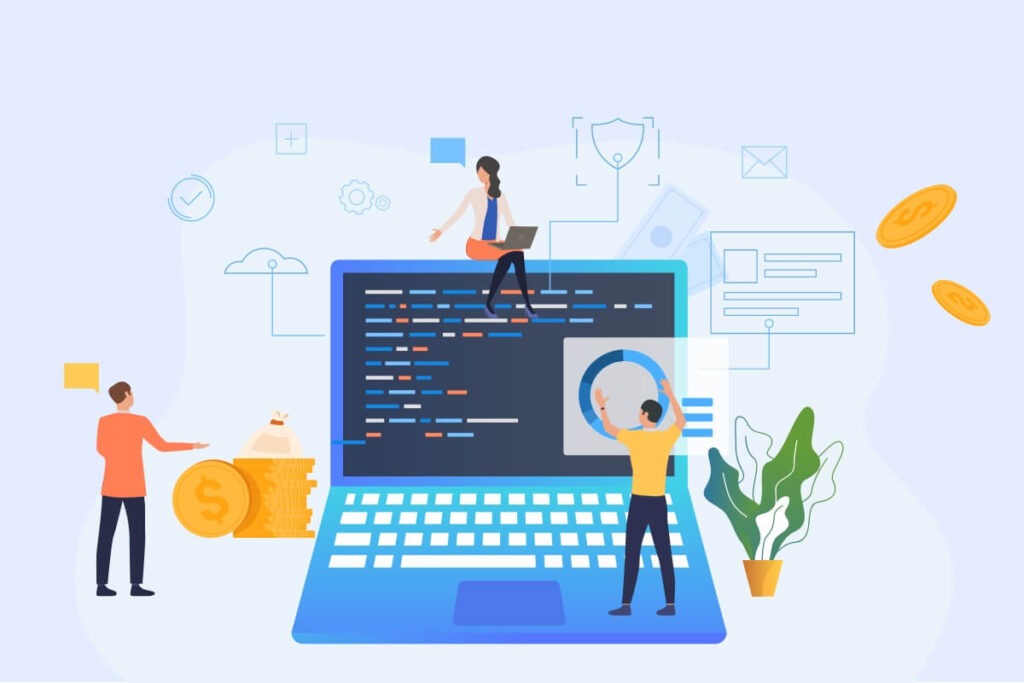
Debugging Myths: Separating Fact from Fiction
When it comes to debugging, it's essential to separate fact from fiction. One prevalent myth is that debugging is solely about fixing bugs in your code. In reality, debugging is a comprehensive process that involves understanding the underlying issues, improving code quality, and enhancing system performance. This process can often include identifying potential bottlenecks before they become problematic. Thus, perceiving debugging as merely a fix-it task diminishes its critical role in software development.
Another common misconception is that debugging is a solo activity. Many believe that the debugging process is best conducted in isolation, but collaboration can lead to more effective solutions. Engaging with peers or utilizing tools that facilitate teamwork can help identify issues faster and lead to more robust coding practices. For insightful tips on collaborative debugging, check out this article. Remember, teamwork can enhance your debugging experience!
Top 10 Debugging Tools Every Developer Should Know
Debugging is an essential part of the software development process, and having the right tools can make all the difference. In this article, we will explore the Top 10 Debugging Tools Every Developer Should Know. These tools not only enhance your debugging capabilities but also improve your overall productivity. From interactive debugging environments to tracing and profiling tools, each tool offers unique features that cater to specific debugging needs.
1. GDB - The GNU Debugger is widely used for C and C++ programming.
2. Visual Studio Debugger - A robust tool for .NET developers.
3. Chrome DevTools - Essential for web developers working with JavaScript.
4. Xdebug - A powerful debugger for PHP applications.
5. PyCharm Debugger - Ideal for Python developers.
6. Firebug - A Firefox extension for web development.
7. Fiddler - A web debugging proxy.
8. Sentry - Monitors application errors.
9. Postman - Useful for debugging APIs.
10. LogRocket - Allows you to replay problems in your application.
For more insights, check out this comprehensive guide.