Baeugi News Hub
Your source for the latest news and insightful articles.
Project Management Tools That Will Change Your Work Game
Discover game-changing project management tools that will supercharge your productivity and transform your workflow today!
Top 5 Project Management Tools Every Team Should Consider
In today's fast-paced work environment, having the right project management tools can significantly enhance a team's productivity and collaboration. As teams increasingly turn to digital solutions, it's essential to find tools that not only streamline workflows but also promote effective communication. Here are the Top 5 Project Management Tools every team should consider:
- Asana: Known for its user-friendly interface, Asana allows teams to easily track projects and tasks while promoting accountability. With features such as due dates, project templates, and task assignments, it's perfect for teams looking to stay organized.
- Trello: Trello's visual boards make project management engaging and intuitive. It uses a card-based system to represent tasks, enabling teams to move cards through different stages of completion effortlessly.
- ClickUp: This all-in-one tool combines project management, time tracking, and goal setting, making it an excellent choice for teams wanting to consolidate multiple tools into one. Customizable features allow for a tailored user experience.
- Basecamp: Basecamp emphasizes team communication and organization. Its unique approach to project management includes to-do lists, file storage, and a centralized message board for discussions.
- Monday.com: This platform offers a colorful and flexible workspace where teams can manage workflows using multiple views like Kanban, Gantt, and calendar. Its automation features help streamline repetitive tasks.
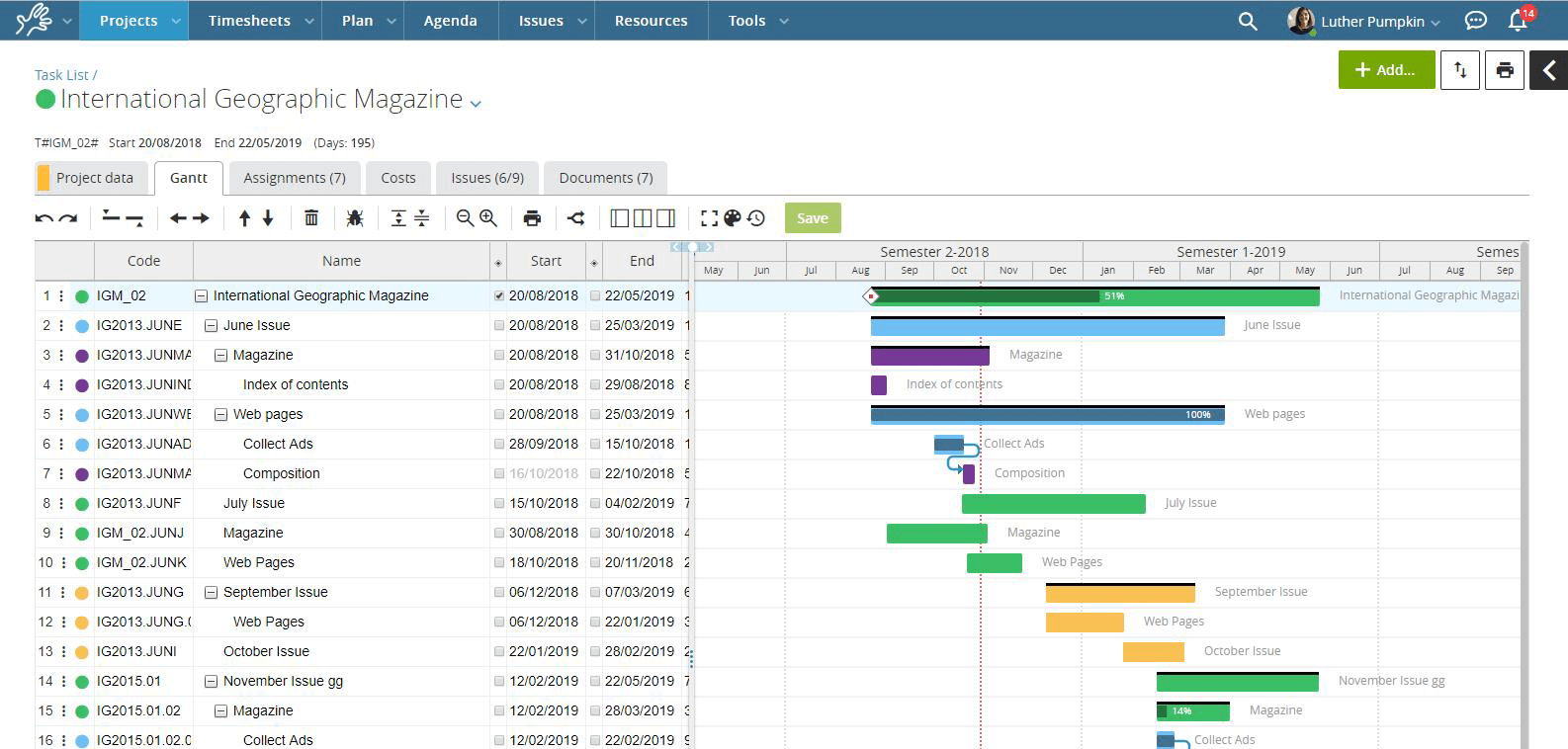
How Project Management Tools Can Boost Your Productivity
In today's fast-paced work environment, project management tools can significantly enhance your productivity by streamlining processes and improving collaboration among team members. These tools enable you to plan, execute, and monitor projects more effectively. For instance, platforms like Trello or Asana offer intuitive interfaces that allow teams to visualize their workflow through boards and lists, making it easier to prioritize tasks. By utilizing these resources, you can reduce the time spent on administrative tasks and focus on what truly matters—delivering quality results.
Moreover, project management tools come equipped with features that facilitate communication and accountability, essential elements for boosting productivity. Features such as task assignments, deadline tracking, and file sharing ensure that everyone is on the same page. According to a report from Wrike, teams using project management software can see a productivity increase of up to 25%. Additionally, these tools often offer integrations with other applications, further streamlining your workflow and minimizing disruptions.
What Features to Look for in the Best Project Management Software?
When searching for the best project management software, it’s crucial to identify features that can enhance your team's productivity and streamline workflows. Key functionalities to consider include collaboration tools, which enable seamless communication and file sharing among team members. Additionally, make sure the software offers task tracking capabilities for assigning responsibilities, monitoring progress, and setting deadlines. Features such as Gantt charts or Kanban boards are excellent for visualizing project timelines.
Another essential aspect to assess is the integration capabilities of the software. The best project management tools should easily connect with other applications you are already using, like Trello or Slack. Additionally, consider options for mobile access which allow team members to manage tasks on the go. Finally, don’t overlook the importance of customer support and resources for onboarding, as a responsive support team can significantly enhance your experience with the software.